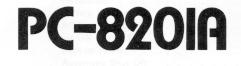
Quick Links: [Home] [Menu] [BASIC] [TEXT] [TELCOM] [Diff] [Tech Ref] [Files] [Links] [Y2K]
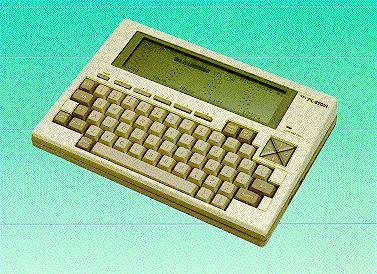
Newly Updated February 1999!. Potent Portables is a place dedicated to the NEC PC-8201A, a sister design of the Tandy Model 100 and the Tandy Model 102 laptops. If you have a NEC PC-8201A, the information and links presented here will help you get the most out of your classic laptop.
You do not have to build your own cables. Standard off the shelf IBM PC/XT compatible cables (25 pin) work fine if you add a gender changer to make the computer end of the cable male. The NEC is a standard pin-out PC/XT 25 pin port. Only the gender is different from a PC.
For the hardware-curious or the homebrew person, here are some pin-outs for two commonly required cables, a modem cable and a null-modem cable. If you use shielded cable, remember to tie one end of the bare shield wire (not the foil) to ground. Clip off the other end of the shield wire. Do not connect both ends of the shield to ground.
When testing the NEC port, do not use one of those inexpensive LED monitoring boxes to the serial port. The LEDs will load down the NEC's signal lines and you will be unable to communicate. A good high-impedance monitor may work fine, but the cheap passive boxes I've seen (including cheap breakout boxes with monitors) will kill the signals.
You can find out more information on cabling in the excellent programmer's
reference to RS232 communications on the PC platform (though he does
cover a little bit on the Mac):
Nelson, Mark. SERIAL COMMUNICATIONS: A C++ DEVELOPER'S GUIDE.
M&T Publishing, Inc., 1992. ISBN 1-55851-281-0.
MODEM Cable. Used to connect the NEC to an external PC-type modem.
NEC MODEM
Pin 2: Tx --------------------------- Pin 2: Tx
Pin 3: Rx --------------------------- Pin 3: Rx
Pin 4: RTS --------------------------- Pin 4: RTS
Pin 5: CTS --------------------------- Pin 5: CTS
Pin 6: DSR --------------------------- Pin 6: DSR
Pin 7: Gnd --------------------------- Pin 7: Gnd
Pin 8: DCD --------------------------- Pin 8: DCD
Pin 20: DTR --------------------------- Pin 20: DTR
Pin 22: RI --------------------------- Pin 22: RI
Null MODEM Cable. Used to connect the NEC to another computer. Pin-outs
shown for PC platform. A complete null modem cable has looped back
connections, so be careful to connect them all. For example, DSR on the
NEC side goes to DTR on the PC side, but also loops back to RI and DCD
on the NEC.
NEC PC/25p PC/9p
Pin 2: Tx --------------------------- Pin 3: Rx --- Pin 2: Rx
Pin 3: Rx --------------------------- Pin 2: Tx --- Pin 3: Tx
Pin 4: RTS --------------------------- Pin 5: CTS --- Pin 8: CTS
Pin 5: CTS --------------------------- Pin 4: RTS --- Pin 7: RTS
Pin 6: DSR --------------------------- Pin 20: DTR --- Pin 4: DTR
|
Pin 22: RI -----
|
Pin 8: DCD -----
Pin 7: Gnd --------------------------- Pin 7: Gnd --- Pin 5: Gnd
Pin 20: DTR --------------------------- Pin 6: DSR --- Pin 6: DSR
|
----- Pin 8: DCD --- Pin 1: DCD
|
----- Pin 22: RI --- Pin 9: RI
Original author of this page: David Firth.
This page best viewed on ANY browser. This author strongly supports access by persons with limited-capability and text-only browsers. Content is better than flash & dazzle.