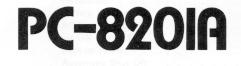
Quick Links: [Home] [Menu] [BASIC] [TEXT] [TELCOM] [Diff] [Tech Ref] [Files] [Links] [Y2K]
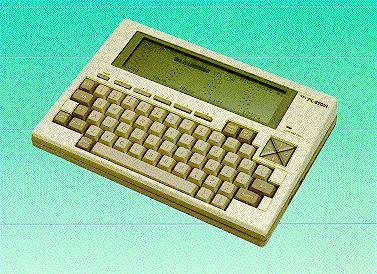
Newly Updated February 1999!. Potent Portables is a place dedicated to the NEC PC-8201A, a sister design of the Tandy Model 100 and the Tandy Model 102 laptops. If you have a NEC PC-8201A, the information and links presented here will help you get the most out of your classic laptop.
Here is a log of an actual modem session. I captured this log on my Tandy 1100FD, but everything works the same on the NEC... except imagine trying to see the session on a 40x8 screen! I will simulate some NEC screens.
This is a typical session, not an exhaustive tutorial on using TERM to dial information systems. In this example session, I dial into the Columbus Metropolitan Library (Columbus, OH), find a book I need for a research paper, and reserve the book before logging off. For the purposes of placing the information on the web, I have slightly altered some prompts that might be mistaken by some browsers for HTML tags.
I do not use the NEC for information service work very often. Although I am a big fan of the machines, the little screen size and slow baud rates (in my opinion) get in the way when I'm doing research. However, I've spent many a night in the old days huddled over a M100/T102/NEC/etc calling bulletin boards (BBS) and Compuserve. Many systems aren't NEC-friendly anymore. ASCII access, though uncomplicated, is a dying interface. Corporations would rather use complex access methods over which they layer their terminal emulators. Go figure.
The beginning ...
At this point in the process, I've set the STAT settings for
5N81XS (1200-N-8-1) and entered TERM mode. I power on my modem and
type an AT by itself to see if the modem responds. Depending on
whether the modem answers "OK" or "0" I will know whether or not
the modem is in verbose mode (text responses) or non-verbose mode
(numeric responses).
AT
OK
The modem responded, so I often issue a command to show me the current
modem configuration. For some modems, I might issue a modem reset
command (ATZ or AT&F or AT&F0, depending upon the particular modem
and situation).
AT&V
ACTIVE PROFILE:
B1 E1 L2 M1 Q0 V1 X4 Y0 &C1 &D2 &G0 &J0 &L0 &P0 &X0 &Y0
S00:000 S01:000 S02:043 S03:013 S04:010 S05:008 S06:002 S07:030
S08:002 S09:006 S10:014 S11:075 S12:050 S14:AAH S16:00H S18:00H
S21:30H S22:76H S23:15H S25:005 S26:001 S27:40H
STORED PROFILE 0:
B1 E1 L2 M1 Q0 V1 X4 Y0 &C1 &D2 &G0 &J0 &L0 &P0 &X0
S00:000 S14:AAH S18:000 S21:30H S22:76H S23:17H S25:005 S26:001 S27:40H
STORED PROFILE 1:
B1 E1 L3 M3 Q1 V1 X4 Y1 &C1 &D3 &G3 &J1 &L1 &P1 &X3
S00:255 S14:FFH S18:255 S21:FFH S22:FFH S23:FFH S25:255 S26:255 S27:FFH
TELEPHONE NUMBERS:
&Z0=
&Z1=
&Z2=
FAX PARAMETER:
+I=WORLDPORT2496/V42BIS
OK
If you stopped the scrolling of the NEC screen just as the end
of the active profile went by (requires some deft timing on the
'ol ctrl-s because there is a propagation delay for your command
to make it to the other system and be acted upon) you'd see something
like the following on your NEC display:
B1 E1 L2 M1 Q0 V1 X4 Y0 &C1 &D2 &G0 &J0
&L0 &P0 &X0 &Y0
S00:000 S01:000 S02:043 S03:013 S04:010
S05:008 S06:002 S07:030
S08:002 S09:006 S10:014 S11:075 S12:050
S14:AAH S16:00H S18:00H
S21:30H S22:76H S23:15H S25:005 S26:001
S27:40H
This isn't too bad, really. A space is in the 40th column, so the
text wraps neatly. This doesn't happen often. You will have to get
usued to reading screens where two NEC display lines are required
to read one line on the other system. In the old days, enough
personal computers were 40-column that many systems supported
neatly formatted 40-column screens. No more. I haven't seen a
40-column system except for a few BBSs dedicated to old machines.
At this point, I need to consider what baud rate my modem is (2400 in
this particular session) and what baud rate I want to use for my
connection. Modern modems negotiate a baud rate at the time of the
call and the negotiated rate may not be the right rate if you need
to connect at a fixed rate. Remember, connections above 1200 baud are
spotty to unusable if you need LCD scrolling on the NEC. For this
particular modem, I issue an AT\Nx command, where n is a numeric
code. Your modem may require a different way to enable either a fixed
baud rate or a speed-buffering mode. This is why I never buy a modem
without the documentation unless I can get the documentation. There
are no standards anymore in AT commands. Never assume the commands
for one modem work with another brand.
ATI3
WORLDPORT 2496/V42Bis/FAX V3.11 USa
OK
I issue an identify command (ATI0 through ATI4, not implemented by
all modems) to see what modem I'm using. This one is a US Robotics
Worldport 2496, a 2400 baud (data) and 9600 baud (fax) modem. On this
modem, an ATI4 provides a small reference to AT commands. USR (part of
3com now) has a good reference section on their web site.
ATI4
U.S. ROBOTICS, INC - USA c.1991 WORLDPORT V42Bis modem
Technical Support: Voice 708-982-5010 Fax 708-982-0823 BBS 708-982-5092
COMMANDS preceded by AT:
A Answer Call D Dial B0 CCITT Mode B1 Bell Mode
E0 Echo Off E1 Echo On H Hang-up O Online Mode
M0 Speaker Off M1 Speaker On Q0 Result Codes Q1 No Result Code
V0 Digit Results V1 Word Results Z Reset Memory I3 Product ID Code
&C0 DCD Always On &C1 DCD Followed &D0 Ignore DTR &D2 Follow DTR
&F Fetch Default &W Write Memory &Zn=## Tel# Store 0-3 (AT&Z0=T5551212)
S0=n Answer On n Rings Sr? Read Reg r Sr=n Set Reg # r=n
REL-COMP \N0=disable \N3=enabled \J0 Rate Adjust OFF \J1 Rate adjust ON
DIAL PREFIX MODIFIERS: ATD (before all modifiers) Example: ATDT5551212
P = Pulse T = Tone , = Pause ! = Flash @ = Wait Silence C = Coupler
W = Wait 2nd Dialtone ; = Go to Command State Sn = Dial Stored Number (n=1-3)
AT&V View stored configuration AT\S View online setup
+++ Escape Code A/ Repeat Last AT&F&W Reset to factory configuration
Sample Dialing Setup (Set DTE to 4800 or 9600 bps) AT\J0\V1\N3DT 5551212
Jumper J1 Operation OPEN=DTR Pwr Sense (default) INSTALLED=RS232 Sense
At this point, I might issue commands for autoanswer if I am expecting
a call from someone else to transfer a file (ATS0=n, where n=number of
rings). I might also issue commands to fix the baud rate, set speed
buffering, local echo, etc. The pre-connection commands vary depending
on what my call is for. In this case, I'm using a PC and not the NEC,
so there really isn't anything left to set up. Thus, we go right to
dialing. If you want to check on books at the Columbus Metropolitan
Library yourself, the area code is 614. The catalog search does not
require a library card number, though many other services do.
ATDT9,6452070
CONNECT 1200
WELCOME TO THE DISCOVERY PLACE
MENU OF SERVICES
1. Discovery Place-Library Holdings Catalog 9. Songs in Fakebooks
2. InfoTrac-Periodical Index and Articles 10. Foreign Fiction
3. CNI-Columbus Newspaper Index 11. If You Like...
4. Health Index 12. Play Collection Index
5. Central Ohio Organizations 13. Readers Advisory
6. Juvenile/Young Adult Subject Index 14. Science Projects
7. Picture book Subject Index
8. Magazine & Newspaper Directory
Choose the line number of the service you wish to access,
OR
CALL 645-2812 FOR ASSISTANCE.
Has your Area Code changed? If so, please contact your nearest
Discovery Place Library to correct your phone number so that
MetroLine can reach you when your reserved titles come in!
== 1
Working in 40x8 is unusual. The preceding menu screen would scroll
off, leaving only a small bit of info on the screen. It would look
similar to:
Has your Area Code changed? If so, p
lease contact your nearest
Discovery Place Library to correct yo
ur phone number so that
MetroLine can reach you when your res
erved titles come in!
== 1
If you stopped the NEC display with a ctrl-s to see the menu within
the menu screen, you'd see something similar to:
WELCOME TO THE DI
SCOVERY PLACE
MENU OF SE
RVICES
1. Discovery Place-Library Holdings C
atalog 9. Songs in Fakebooks
2. InfoTrac-Periodical Index and Arti
cles 10. Foreign Fiction
3. CNI-Columbus Newspaper Index
11. If You Like...
4. Health Index
12. Play Collection Index
5. Central Ohio Organizations
13. Readers Advisory
6. Juvenile/Young Adult Subject Index
14. Science Projects
7. Picture book Subject Index
8. Magazine & Newspaper Directory
The last two entries might even take two lines if the online service
sends enough spaces to fill out a line. Notice that the menu gets
jumbled a bit ... and you'll only see 8 lines max at a time. As I've
often said, it takes a bit of getting used to but it is serviceable.
In order to stop the scrolling so that you can read the screen, you
need to make use of xon/xoff commands (ctrl-s/ctrl-q) to pause the
screen. Once paused, you can use the PREV (previous, F1) key in TERM
to look back at the last 8 LCD lines.
WELCOME TO THE DISCOVERY PLACE
ON-LINE CATALOG
( 0424 - $TH02.#A )
To search enter one of the following commands:
A/Author-name to find items by author name
T/Title to find items by title
S/Subject to find items by subject
KW to find items by WORD or NAME or to COMBINE words
AY to see your reserves/checkouts/fines
Or use one of the following special commands:
HOME to start again at this screen
MENU to return to the menu of available
services
HELP to see a list of all commands and how
to make your searches more specific
Note: If your terminal is idle for 8 minutes,
== A/FUNK,R
On the ASCII-based library systems that I've used, you enter
simple commands like a/ for author, s/ for subject and t/ for
title. Another popular library system, VTLS (Virginia Tech
Library System) works in a similar way.
These author names match "FUNK,R":
To choose one of these authors, type the line # and press RETURN.
LINE #
1. 5 Funk, Rainer.
2. 3 Funk, Robert
3. 1 Funk, Robert W., 1937-
4. * Funk, Robert W. (Robert Walter), 1926-
5. 5 Funk, Robert Walter, 1926-
== 5
These publications appear under "Funk, Robert Walter, 1926-" :
To see available copies, type the line # and press RETURN.
LINE #
*1. Title : The acts of Jesus : the search for the authentic deeds of
Author :
Published: 1998
Media : Book Call No : 232.908 A188
*2. Title : The five Gospels : the search for the authentic words of
Author : Bible.
Published: 1993
Media : Book Call No : 226.066 B582f
More...
For more detail, enter # DETAIL where "#" is the line number of the
entry in which you are interested.
Enter F to page Forward.
== 1
Title : The acts of Jesus : the search for the authentic deeds of Jesus /
Author :
Published: 1998
Media : Book Call No : 232.908 A188
Discovery Place Libraries own 7 copie(s) of this book.
It is shown as available at:
1 at Main HumFineArt Adult
1 at Reynoldsburg Adult
1 at Dublin Adult
Enter B to page Backward.
Enter MENU, HOME or a search command.
If you would like to reserve this item, type in "RES" and press RETURN.
== RES
Enter the 10 digit number that appears under the bar code on your
library card (do not include spaces) and press RETURN or enter
START OVER to start a new search. Number will not appear on screen. >
Please enter the last four digits of your telephone number
- OR - your library PIN number then press RETURN.
Number will not appear on screen. >
DAVID
WESTERVILLE, OH 43081
Number of items currently checked out:
Print: 7 Audio: 0 Video: 0 IM: 0
Is this your correct name and address? If yes, press return. If no, type in
"CAN" and press return.
Using the list below, type the 2-digit number of the location where you
would like to pick up this item and press RETURN. Type "HELP" for a
list of location addresses .
Driving Park - 37 NewAlb-Schl - 29 Worthington - 62
Dublin - 17 Northern Lights - 24
Franklin U. - 50 Northside - 11
Franklinton - 41 Northwest - 65
Gahanna - 27 Outreach - 53
Grove City - 91 Parsons - 31
Hilliard - 14 Reynoldsburg - 34
Hilltop - 43 Shepard - 22
Karl Road - 25 South High - 36
Linden - 23 Southeast - 35
Livingston - 33 Westland - 92
Main - 73 Whetstone - 15
ML King - 21 Whitehall - 32
== 25
Your reserve has been placed. It is number 1 on the list. When the item
is ready to be picked up at the location you requested, you will be notified.
To cancel your reserve, call any library location.
Press RETURN to go back to your previous search
OR enter a new command.
==
These publications appear under "Funk, Robert Walter, 1926-" :
To see available copies, type the line # and press RETURN.
LINE #
*1. Title : The acts of Jesus : the search for the authentic deeds of
Author :
Published: 1998
Media : Book Call No : 232.908 A188
*2. Title : The five Gospels : the search for the authentic words of
Author : Bible.
Published: 1993
Media : Book Call No : 226.066 B582f
More...
For more detail, enter # DETAIL where "#" is the line number of the
entry in which you are interested.
Enter F to page Forward.
== MENU
WELCOME TO THE DISCOVERY PLACE
MENU OF SERVICES
1. Discovery Place-Library Holdings Catalog 9. Songs in Fakebooks
2. InfoTrac-Periodical Index and Articles 10. Foreign Fiction
3. CNI-Columbus Newspaper Index 11. If You Like...
4. Health Index 12. Play Collection Index
5. Central Ohio Organizations 13. Readers Advisory
6. Juvenile/Young Adult Subject Index 14. Science Projects
7. Picture book Subject Index
8. Magazine & Newspaper Directory
Choose the line number of the service you wish to access,
OR
CALL 645-2812 FOR ASSISTANCE.
Has your Area Code changed? If so, please contact your nearest
Discovery Place Library to correct your phone number so that
MetroLine can reach you when your reserved titles come in!
== EXIT
NO CARRIER
If the system that you call requires you to hangup the phone to
terminate the session (I've had this problem with Compuserve's
ASCII access number), you can usually force the modem to go to
command mode by giving it three quick plusses (+++). The modem
will repond with OK even though you're still online. You can then
issue a manual hangup command (ATH0).
As you can see, this library system requires looking through large screens of choices. Navigating systems like this with the NEC can be a challenge, since you only have eight 80-char lines in the NEC's two 40x8 screens. You have to be good at using xon/xoff. It also helps to become familiar with the target system on a PC/Mac before using it with the NEC. If you know the prompts, you don't have to stop and read so often.
Using a modem with you NEC is not hard once you get used to giving the modem commands for every little thing. When you use a simple terminal emulator, you are in control. An educated and experienced modem user is generally a happy modem user. Until you learn the ropes, things can be a bit confusing. If you have questions, email me and I will be happy to assist. I've been doing this a long time.
Original author of this page: David Firth.
This page best viewed on ANY browser. This author strongly supports access by persons with limited-capability and text-only browsers. Content is better than flash & dazzle.